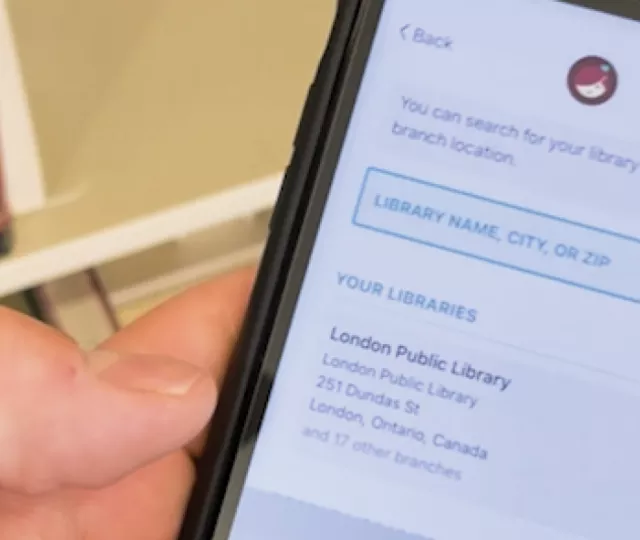We’re excited to share some recent updates to the Libby app. OverDrive rolled out these changes based on feedback from readers, to make your digital reading experience even better!
What’s New?
Tags Made Simple
Tags have moved to the main navigation bar, making it easier to keep track of books you’re interested in. Whether it’s titles you want to read or ones you’re waiting for, tags are now right at your fingertips.
Streamlined Shelf
The Timeline and Notices are now on the Shelf, so all your past and present loans and holds are conveniently in one place.
Easier Menu Navigation
Libby’s menu has been redesigned to be simpler and more user-friendly. Now, you can quickly find what you need, like managing your Library cards, adjusting settings, or getting help, with everything right at the top of the menu.
Quick Title Previews
Browsing for books just got easier! Each title now includes a short three-line description, helping you decide faster if you want to borrow it.
Secure Backup and Recovery
Libby now lets you create a Recovery Passkey to back up your Library cards, tags, and reading history. This makes it easy to transfer your data to a new device safely—no passwords needed! The setup codes have also changed for extra security. OverDrive recommends using the Recovery Passkey since it’s easier, safer, and works even if you don’t have your original device anymore.
London Public Library Collection
You’ll now see the London Public Library logo at the top of every screen when you’re browsing or searching in Libby. This helps you know you’re exploring our collection. Tapping the logo gives you quick access to branch details, and you can easily switch between collections.
As always, if you have any questions, we’re here to help. Happy reading!